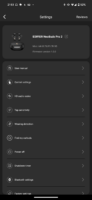There are two trends in the world of true wireless earphones: one is to look at sound quality, almost forgetting about functionality; the other is to look at functionality, while limiting the attention given to sound quality. The Edifier NeoBuds Pro 2 are Edifier’s attempt at doing both at the same time – though they definitely did give a lot of attention to functionality.
Disclaimer: I received a unit directly from Edifier, whom I thank. The Edifier NeoBuds Pro 2 retail for $129.99.
TL;DR: recap
| Pros |
Cons |
| + Very comfortable
+ Lots and lots and lots of features, including spatial audio + High-quality codecs + Nice technicalities |
– Large peak around 12 kHz
– Low battery life – High minimum volume |
Rating: 7.5/10
Packaging & Accessories

The packaging contains the earphones themselves with their charging cradle/case, as well as a drawstring pouch, a USB to USB-C cable and a set of silicone eartips in seven sizes.
Design & comfort

The Edifier NeoBuds Pro 2 offer a somewhat “traditional” stem design, coupled with a more innovative take: the stem itself is very squared and has an aesthetic that reminds me more of gaming equipment than anything else – which is funny, considering these earphones are not targeted towards gamers! Whereas most of the shell is made of glossy black plastic, the outside of the stem is covered in matte black plastic; it has a small grille on top, the Edifier logo in the lower middle and another hole (presumably for the microphone) on the bottom. On the inside of the stem we find two metal pins as well as the “R” and “L” labels.

Build quality is very high, and there are virtually no visible seams on the plastic body of the earphones. Even the proximity sensor, which is installed on the shell so that it is facing the ear, is barely visible and you need to pay close attention to see it. The earphones feature IP54 certification, which means you can use them while working out, in the shower or in other similarly wet conditions with no issues.
Comfort is superbly good, owing to the small size and rounded shape of the shells. The stock eartips also play a role in this as they are comfortable enough.
Passive isolation is very limited, so much so that I can hear the sound of my laptop’s keyboard while I type this – on a plane! While this does speak volumes on how effective noise cancellation is for low frequencies, it actually shows how little passive isolation the NeoBuds Pro 2 offer. This is also independent of the eartips being used, although I found that the situation improved a bit when using SpinFit eartips.

The case is small enough to be easily pocketable; it has a horizontal design, so you can lay it on a surface and it will stay open. It is made of the same matte black plastic as the outside of the earphones’ stems. The front has a strip which lights up to report various information like the status of the battery, whether you are in pairing mode or the status of the charging process. Inside there is a button, which you need to press in order to start the pairing process. On the back there is a USB-C port for charging.
Extra Features & Battery Life

The Edifier NeoBuds Pro 2 are compatible with the Bluetooth 5.3 standard as well as with the SBC, AAC, LDAC and LHDC codecs. The latter two need to be enabled in the application (more on that later). The connection is fairly strong and solid; in my usual empirical test of walking around the house while having the earphones connected to my computer, they fare decently well, although they start stuttering as soon as there is a couple of walls in-between.
Noise cancelling works very well with lower frequencies, so the constant drone of the jet engines of a plane is reduced to almost nothing. The almost complete lack of passive isolation, however, means that you will still hear all the other sounds from around you – people’s voices will come through quite clearly, and so will many other noises.
The proximity sensors, which can be programmed using the app, automatically pause the music when you take the earphones out and then play it again when you put them back in, which is really convenient.
The way volume is managed could be an issue to those who like to listen at lower levels, as the minimum volume allowed by the earphones is still high and requires you to reduce the volume from the application – though this is not always possible.
The microphone works well and allows you to communicate with good voice quality, though it struggles a bit when there are noises around it.

Battery life is far from exceptional, and in fact it is limited in today’s landscape: it is just 4 hours with ANC on and 5.5 hours with ANC off, which is half of what many competitors offer. There are three additional charges in the cradle, so that makes for a total of 16 hours using ANC and 22 hours without using it.
Software
Edifier’s application is one of the richest I have seen so far. It offers options not just to set the noise cancelling mode, but also to have soothing sounds, change the colour of the LED on the cradle and more. The main screen gives you a view of the earphones which includes the battery left on each earbud (as well as the case, though it requires the earphones to be in it in order to work), the noise cancellation mode, a music player, access to soothing sounds and a lot of settings. The soothing sounds include a lot of sounds like crickets, wind, a creek and so on, and it’s meant to help you relax.
Noise cancelling has six different modes which you can choose from: high, medium, low, ambient sound, wind reduction and off. In the settings you can choose among which of these modes the earbuds should cycle when you enable or disable ANC, which is quite useful (the default doesn’t include “off”, as an example, but you can include it easily).
The equaliser offers just four bands, and only up to 10 kHz – which is a bit of an issue given that, as we’ll see in more detail later, there is a very large peak at 12 kHz. The app also allows you to enable high-quality codecs: the earbuds support both LDAC and LHDC, and you can select CD quality (44.1/48 kHz), 96 kHz or, in the case of LHDC, 192 kHz.
You can also select the mode: music, gaming (it reduces latency so you can hear what’s happening on your screen with better immersion) or spatial audio. Edifier’s version of spatial audio is different from that of other manufacturers such as Sony, as it reminds me more closely of the speaker emulation I found on the 1More Spearhead VRX gaming headphones, as the sound is processed to make it appear like it is coming from in front of you – and even if you turn your head, the sound will appear like it’s still coming from there. It is an interesting addition as it makes the sound “bigger” and more akin to listening to speakers in terms of how you perceive it spatially.
The effect is not perfect as there is a bit of a delay between the head movement and the sound changing position, but it’s close enough that it’s unnoticeable unless you turn your head really fast. The accuracy of the head tracking also decreases with time: it is no too infrequent that I found myself hearing things as coming from one side because the earphones decided that was the centre, instead of the actual one. This is easily corrected within the application, which allows you to re-calibrate the neutral position. One thing to note about the spatial audio feature is that it requires you to disable the high-quality codecs entirely. They are disabled by default and you can enable them from the settings, but in order for the spatial audio feature to work, you need to leave them disabled. It would be better if they were disabled and enabled automatically when you enable or disable spatial audio, but I guess there must be some limitation with the Bluetooth protocol that doesn’t allow that.
There are also settings for tap sensitivity, wearing detection, “find my earbuds” (which plays a high-volume beep: better not wear them!), a shutdown timer, power off, put the earphones in pairing mode or reset them.
Sound & Specs
I tested the Edifier NeoBuds Pro 2 using both my laptop computer and my Google Pixel 7 Pro smartphone.
Edifier NeoBuds Pro 2 |
| Frequency response | 20 – 40,000 Hz |
| Impedance | N/A |
| Sensitivity | N/A |
| Bluetooth version | 5.3 |
| Codecs | SBC, AAC, LHDC, LDAC |
The NeoBuds Pro 2 feature a traditional hybrid design which is comprised of a dynamic driver for bass paired with a single balanced armature for mids and treble.
Instrument separation is great and is, in fact, surprisingly good even in relatively complex tracks; it is aided by imaging which places each instrument in its own specific spot, so you can distinguish instruments not just because they’re sonically separated from the rest, but also because they’re spatially separated (again, a feature of imaging). Soundstage is very wide for in-ear headphones and offers a wide, but not too deep, image.
The one thing that surprises me about the NeoBuds Pro 2 is how physical their bass is: the bass drum in Snarky Puppy’s Gemini, as an example, hits with quite some strength which is felt physically. In fact, bass is surprisingly fast and agile, with fast transients that add a lot of fun to the sound. And this is despite bass, and especially mid-bass, being quite abundant in the mix, which would normally lead to a sensation of bloat – but Edifier managed to keep things in check and combine a more fun-orientated signature with good speed. The other side of the coin is that layering is very good, with multiple layers presented clearly even in complex tracks. Details are easy to reach and are displayed with great clarity.
Midrange is as fast as bass, which makes it very fun to listen to. Take Rodrigo y Gabriela’s Diablo Rojo, with its classic guitar virtuosity which requires fast attack and decay: it is rendered with great detail and accuracy. There is some effect from the emphasised bass in the form of additional warmth, which makes the middle region especially sound a little distant; as there is some emphasis on the top area as well, midrange sounds relatively V-shaped, though not so much as to make things sound out of balance. Like with the rest of the sound, we find a lot of details here.
The only real issue I find with the Edifier NeoBuds Pro 2 is their treble. To be more specific, there is a very large peak around the 12 kHz mark which makes the sound as a whole very fatiguing. In my testing, I found that in order to bring the peak in check I need to lower the volume at 12 kHz by as much as 13 dB, which gives you a measure of just how much emphasis lies on this area! This is unfortunate as treble is actually well-detailed and with decent extension, which gives it air and lightness. It is especially detail that really shines as the best quality of treble: take Meniscus’ Doom from the album Refractions: you can hear a lot of details in the cymbals, even as the track becomes more complex and layered.
Final Thoughts
The Edifier NeoBuds Pro 2 are very interesting earphones which offer a lot in terms of sheer functionality – far more than one would legitimately expect of earphones in this price bracket. It is simply amazing how much functionality Edifier was able to condensate into a single product: there’s everything from granular ANC control to the colour of the LED on the case. It almost feels too much – and almost is the key word here, as this is a great product for those who like the devices they use to fit to their needs, rather than the other way around. The spatial audio feature is a nice addition, too. And let’s not forget about the sound, either, which is balanced and has quite a bit of detail to go with it.
The only real drawback the NeoBuds Pro 2 have is one: the large peak at 12 kHz, which can be very fatiguing, especially if you are already sensitive to high frequencies. If you remove this, which you can through external equalisation, they are remarkable earphones with a lot to like in terms of both functionality and sound.