As it often happens in the world of technology, innovation spreads like a wildfire and new technologies are widely adopted by the market if they offer enough advantages over the old ones. The new Hall effect switches, or magnetic switches, are certainly the latest example of how new things are widely adopted very quickly. The Yunzii RT75 mechanical keyboard is part of the first wave of keyboards equipped with magnetic switches, which offer a few advantages over traditional switches – like the ability to configure the trigger point.
Disclaimer: I got this unit for free directly from Yunzii. The RT75 retails for $89.99.
TL;DR: recap
| Pros |
Cons |
| + Relatively small and lightweight
+ Hall-effect magnetic switches + Doubleshot PBT keycaps + Very comfortable typing experience + Really nice sound |
– Web-based customiser still requires driver installation
– Only has wired connectivity |
Rating: 8/10
Packaging & Accessories

The Yunzii RT75 comes in a cardboard box which holds the keyboard itself, a USB to USB-C cable, a set of four transparent purple WASD keys, two spare switches, a combo keycap extractor and switch puller, and a manual.
Design & Build

The Yunzii RT75, as the name implies, is a 75% keyboard. It takes a conventional approach to the format, although it adds a volume knob in the top right corner. The side of the case is a dark grey, whereas the top and bottom are a lighter shade of grey; this theme is also found in the keycap set, which features three different tones of grey. The top features four status LEDs on the right hand side, between the main keys and the rightmost column: those include caps lock, scroll lock, win key lock and an indicator that flashes when you switch between Windows and Mac layout.
The case has thin framing around the keys, so the keyboard in its complex is relatively compact, at 33.4 x 14.4 x 4.2 cm. As I am writing this I’ve only tried one other Yunzii keyboard so far, the Yunzii AL75: it’s a budget keyboard, but it stands out for its build quality. The new RT75 is similarly well-built, though it trades the more precious and sturdy aluminium for ABS plastic. This has its advantages, as the keyboard is relatively lightweight (871 g) and it has retractable feet/kickstands on the bottom which allow you to change the tilt of the keyboard. On the bottom there are also five rubber feet to keep the keyboard in place.

The Yunzii RT75 is a gasket-mounted keyboard with a polycarbonate plate and foam both above and under the PCB. The RGB LEDs are South-facing for better compatibility with Cherry switches. The switches are hot-swappable and can be replaced with other magnetic switches. The Yunzii RT75 is not made to be disassembled and therefore does not even have exposed screws to open it up.

The back is home to the only port on the keyboard, a USB-C one; contrary to many other keyboards nowadays, which offer wireless connections, the RT75 only works when connected via a cable.
The only available layout is ANSI; Yunzii does not seem to offer any ISO keyboards at the moment (unfortunately for those of us who favour that layout). As there is a right alt key, it is however possible to use the keyboard without issues with many European languages. One thing that puzzles me is the choice of additional keys in the last column on the right hand side: why use “insert” instead of the far more useful “home”? I don’t think I have ever used the “insert” key, but “home” is a key I use all the time when typing!
Functionality
The Yunzii RT75 can be customised using Yunzii’s own Web customiser. This makes it easy to customise the keyboard to your liking through a wide array of options and settings: among them, the lighting, the mapping of keys, the macros, and the setting of the magnetic switches.
In theory, the fact that the customisation software is delivered through the Web is an improvement over traditional software which you need to install locally. There are however several considerations that need to be made about using a proprietary Web customiser. One is that you need to install drivers anyway in order to use it, so there is no real advantage over installing software that works locally as you will have to install something anyway – and at that point, it might as well be the full thing. In addition to this, if Yunzii ever decides to drop support for the keyboard (or, if the worst happens, if they leave the market), you won’t be able to customise your keyboard once the website is not available any more. The driver is available for Windows and macOS, but not Linux, which further reinforces my impression that there is no significant advantage over the usual, locally-installed applications.
Contrary to the AL75, the RT75 features the possibility of defining different layers, so you can define additional features like media controls on a separate layer.
There are 16 different lighting modes which include a variety of different effects; each one is customisable in terms of speed and light intensity. It is however not possible to simply disable the LED lighting: you can only decrease the brightness to zero. There is a very faint high-pitched noise which the keyboard emits while the LEDs are on; it is low enough in volume that I could only hear it with my ear right next to the keyboard, so it should not be of any concern.

In theory, long-pressing the volume knob should switch between adjusting the volume and the RGB lighting; in practice, I haven’t been able to make this work and the knob only controls volume. Pressing it, no matter if briefly or for long, mutes or unmutes the audio.
The Yunzii RT75 also offers some features which appear to target competitive gamers – a group I am not part of, so I didn’t find these features useful (or even usable!) in my activities. The software offers settings for DKS, mod tap and toggle key. DKS stands for “dynamic keystroke” and is a feature which allows you to define a different action for every pressure level: basically, you can set the keyboard to perform a different action if you press the key partially and if you bottom it out, or if you let it go after pressing it or you keep it slightly pressed. This is useful, as an example, to set the WASD keys so you sneak when you press them partially or to move normally if you bottom them out.
The mod tap feature is kinda similar: if you hold down a key it performs one function, if you just tap it it performs another. As an example, you can set the “W” key so that it registers “W” when you hold it, and “S” if you tap it. Toggle key works so that holding down the key sends a normal key press, whereas pressing it briefly makes it send multiple presses at once. I personally struggle to see the usefulness of this, but then again I imagine there must be a use for it in some competitive games!
Typing

The Yunzii RT75 is part of the new wave of mechanical keyboards which use pre-lubed Outemu pink magnetic switches, which are linear. These employ the Hall effect, which works – to over-simplify things – by detecting the position of a magnet inside the switch: it’s this fact which allows you to set the triggering point to virtually wherever you want. You can set it so that the press is registered when you barely touch the key (0.1 mm of travel) or when you bottom out (4 mm of travel).
The switches are quite lightweight, with an activation force of 45 g and a bottom-out force of 60 g: that’s the same as the Cherry MX Reds, which are on the light side of the spectrum. Stem wobble is kept to a minimum, but is present in all four directions.
It’s hard to tell that the RT75 uses a gasket mount, as there is minimal play when pushing down on a key: it feels almost like a normal tray mount, with just a bit of added movement which feels a bit stiff, rather than dampened.
Still, typing is very comfortable: the lightness of the switches means that there is almost no effort in pressing the keys, and the fact that you can set the activation point anywhere you like means you can type as softly or hardly as you wish. The are four out-of-the-box typing modes available: comfort, sensitive, game and custom. You can switch between them by pressing Fn + PgUp, and the keyboard flashes with a different colour for each. I found that the default mode, comfort, works very well for typing (I’ve been typing this review using that mode!), whereas “sensitive” can be a bit too sensitive for my taste (but it will surely please those who prefer a very light touch on their keyboards). Gaming is possibly even more sensitive, which has its advantages (you’re very reactive while playing) but also its drawbacks (you’re bound to make more mistakes, as simply brushing against a key is going to activate it).
Despite the low price point the Yunzii RT75 is sold at, it comes with a doubleshot PBT keycap set. The combination of PBT and double-shot build is unusual in such an affordable product as the material and build are normally found in premium keycaps. Needless to say, this is a very welcome feature as the keycaps are sturdy, well made and smooth to the touch; typing on them is simply a pleasure.
The RT75 is overall a very silent keyboard; you really need to stomp on the keys in order for it to make appreciable noise. Here is a recording of the keyboard using a PreSonus AudioBox iOne and a Maono PM500T.
As you can hear, the sound is very subdued. It is relatively deep and “thocky”, which is what many people are after.
Final Thoughts
Overall, the Yunzii RT75 is a very interesting mechanical keyboard which has a lot to like for an affordable price. It is well-built, it offers a fair amount of options (including an additional layer, which was one of the missing features in Yunzii’s previous models) including some specifically targeted towards competitive gamers, and it sounds great. The typing experience is also very much likeable.
The new magnetic switches give the keyboard a whole different perspective, as you can (finally?) tune the switches to your liking, at least when it comes to the activation point, without needing to physically substitute them. The only thing we are missing now is the ability to select the weight, but that won’t really be possible unless they find a way to have (electro)magnets, and not springs, determine the force you need to use… In the meantime, the magnetic switches open a lot of possibilities and are definitely worth checking out if you like to experiment and you would like to try a different typing and gaming experience.
I have decided to give the RT75 the same rating as the Yunzii AL75 as the software side and the configurability are much better, despite the materials not being on par (as the AL75 is made of aluminium). Although they are not equivalent, as the RT75 caters to a possibly smaller group of users, the two keyboards are equally good for different reasons.



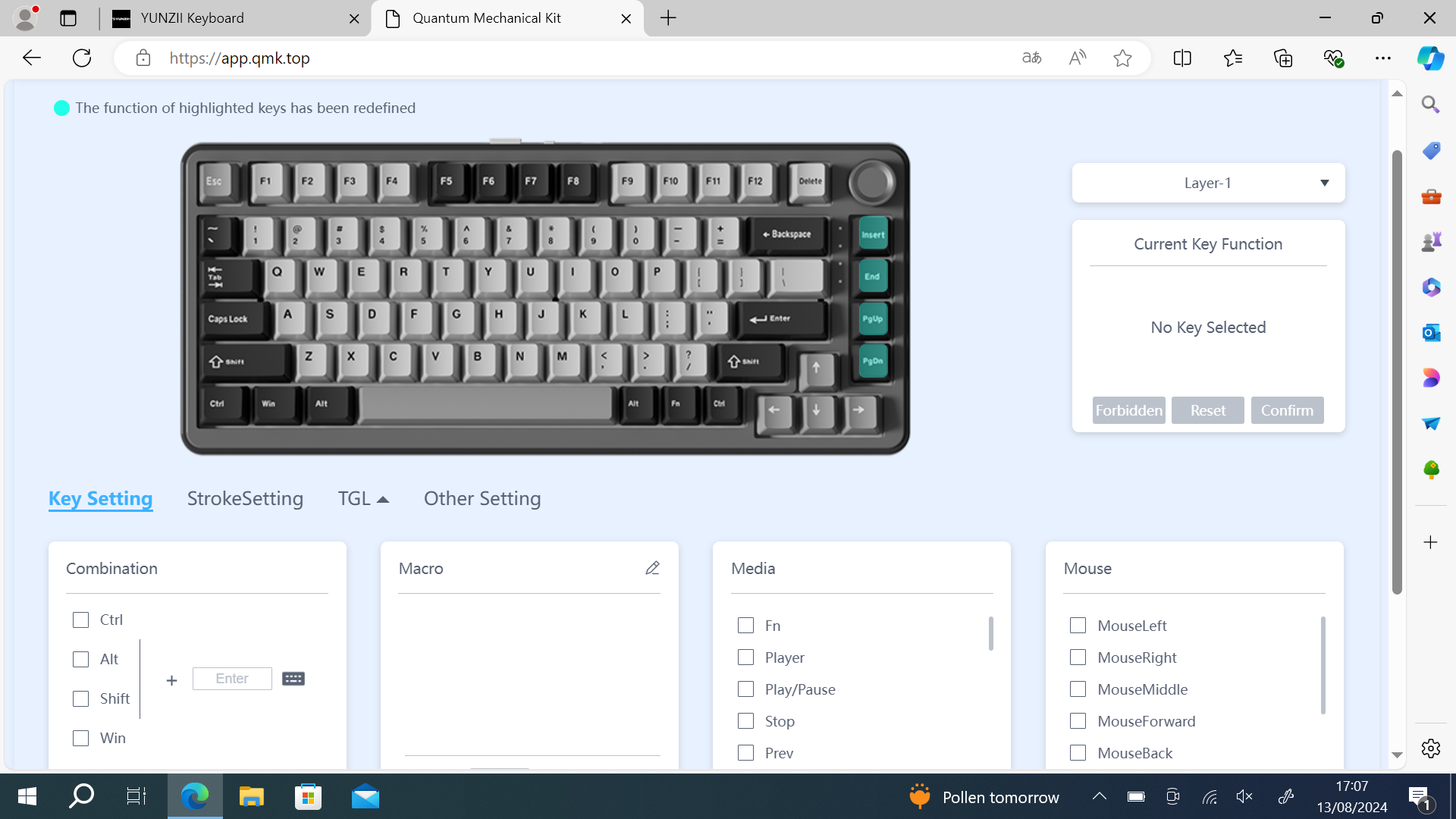
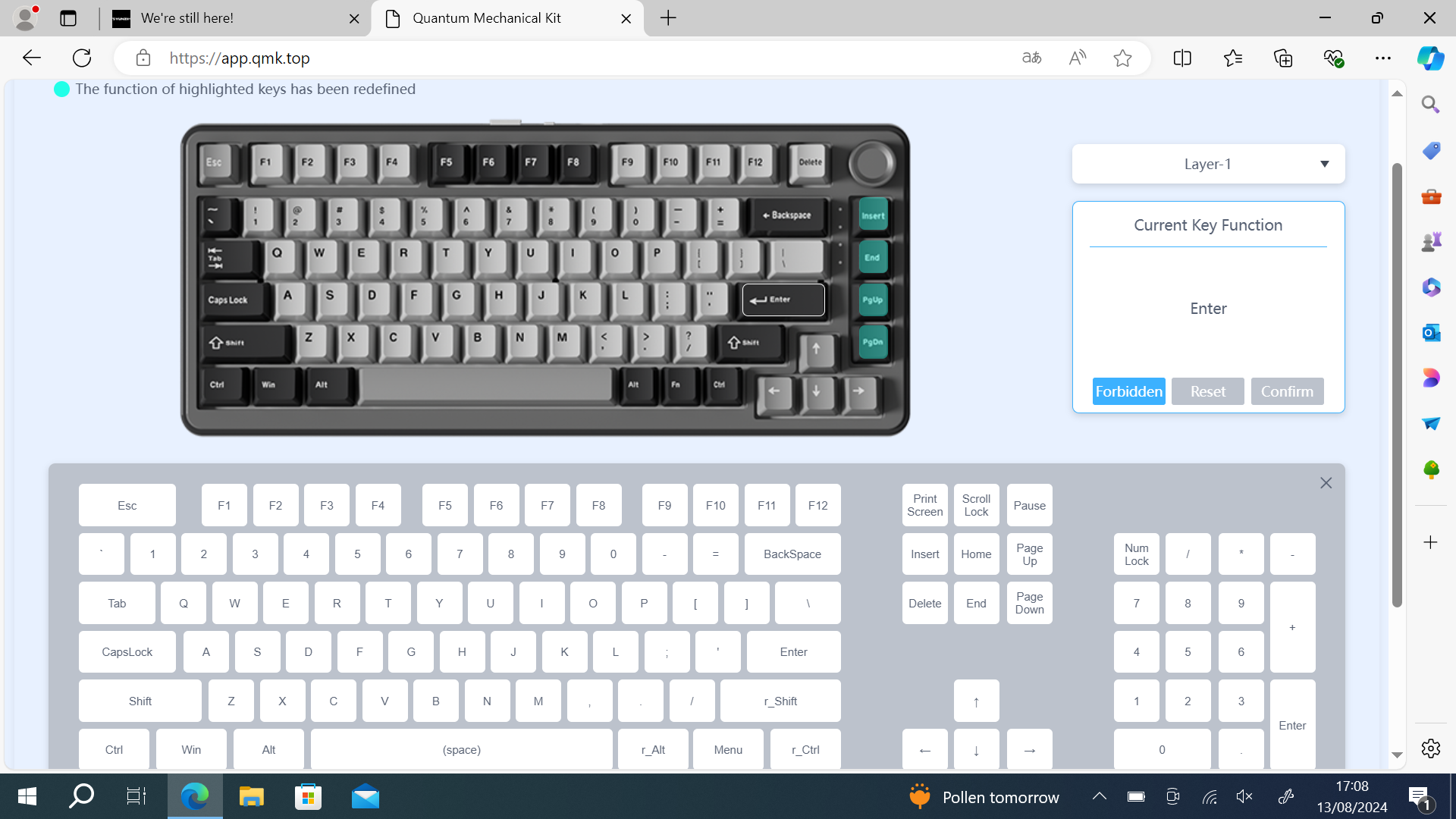
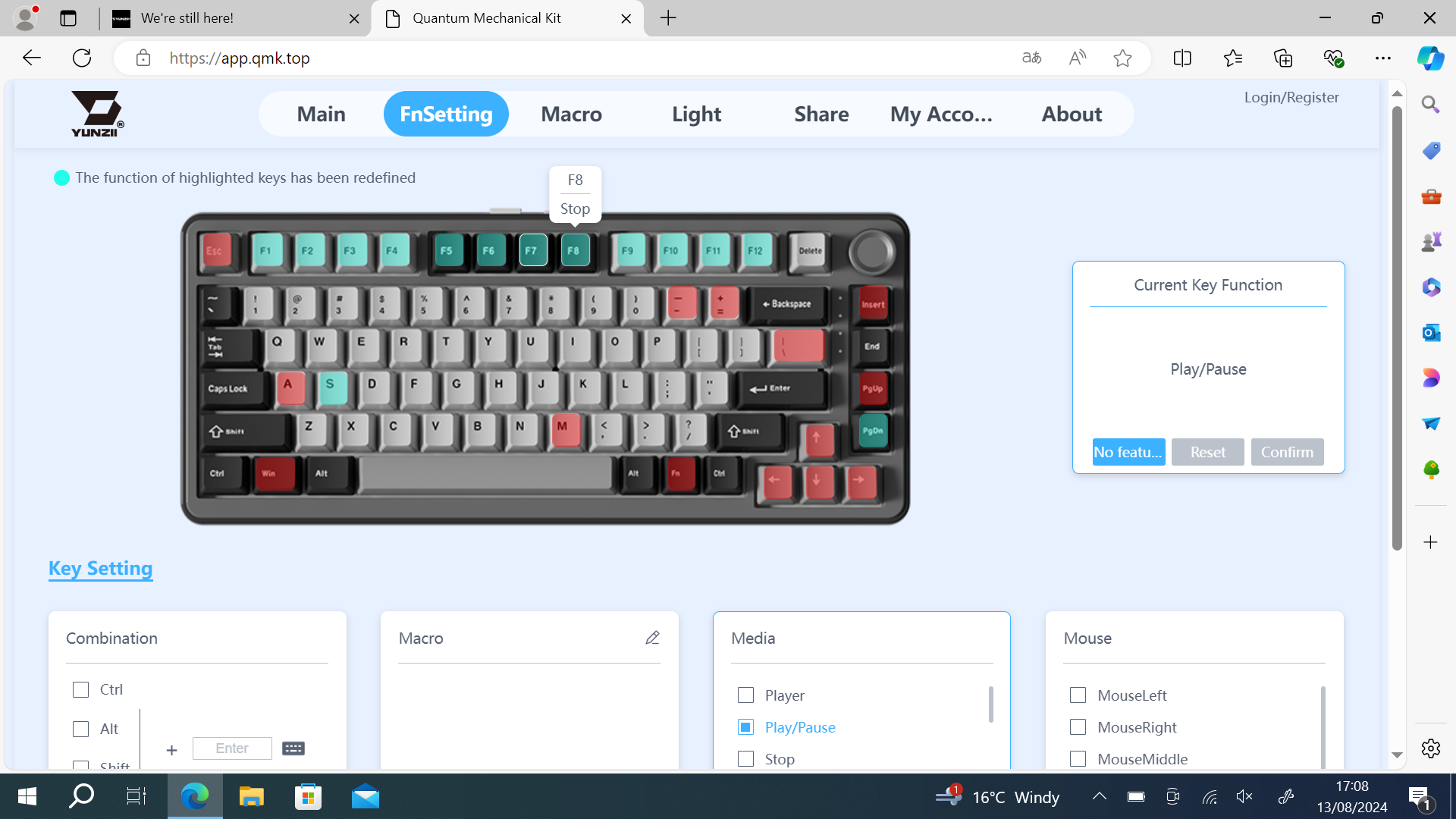
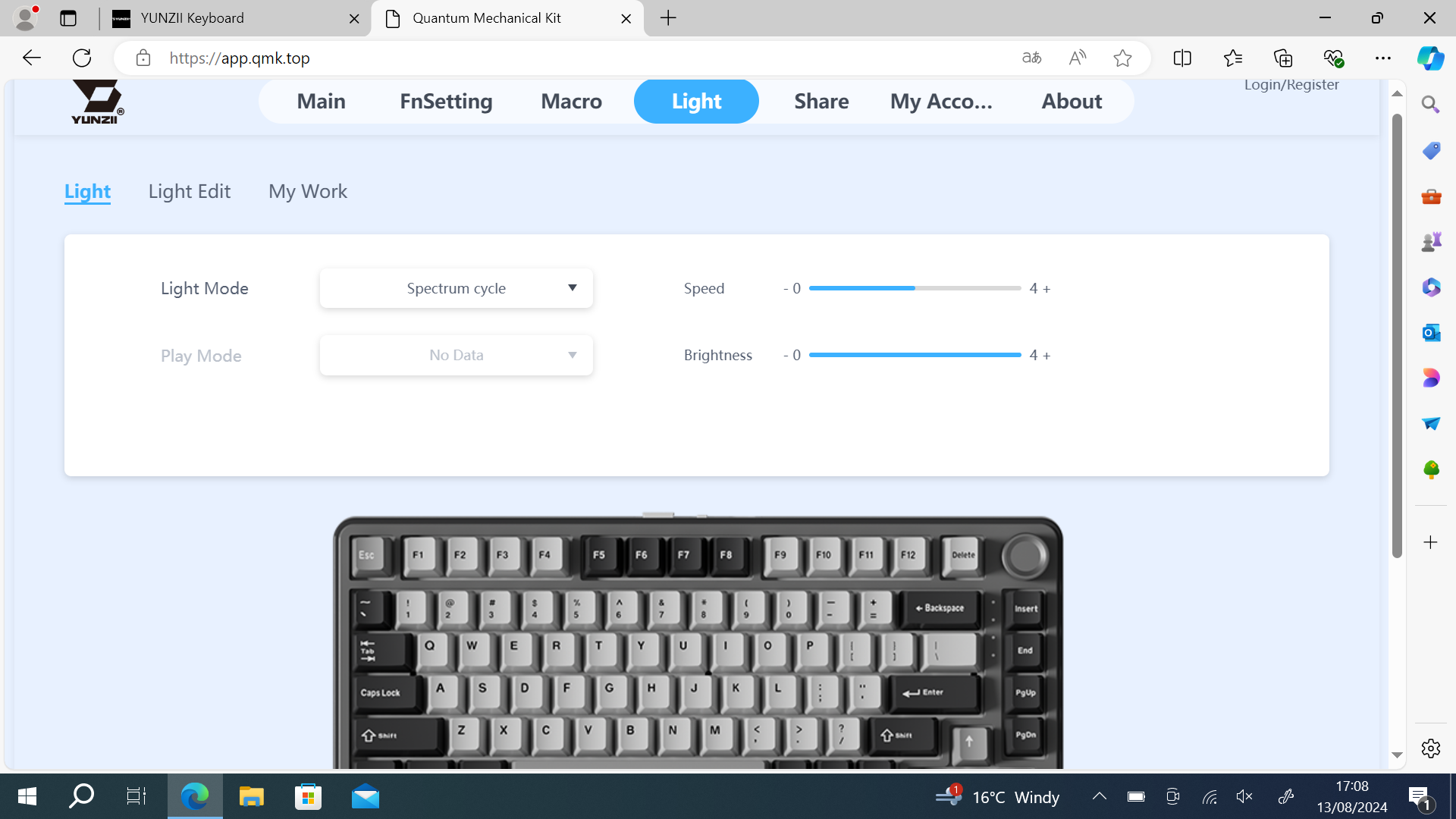
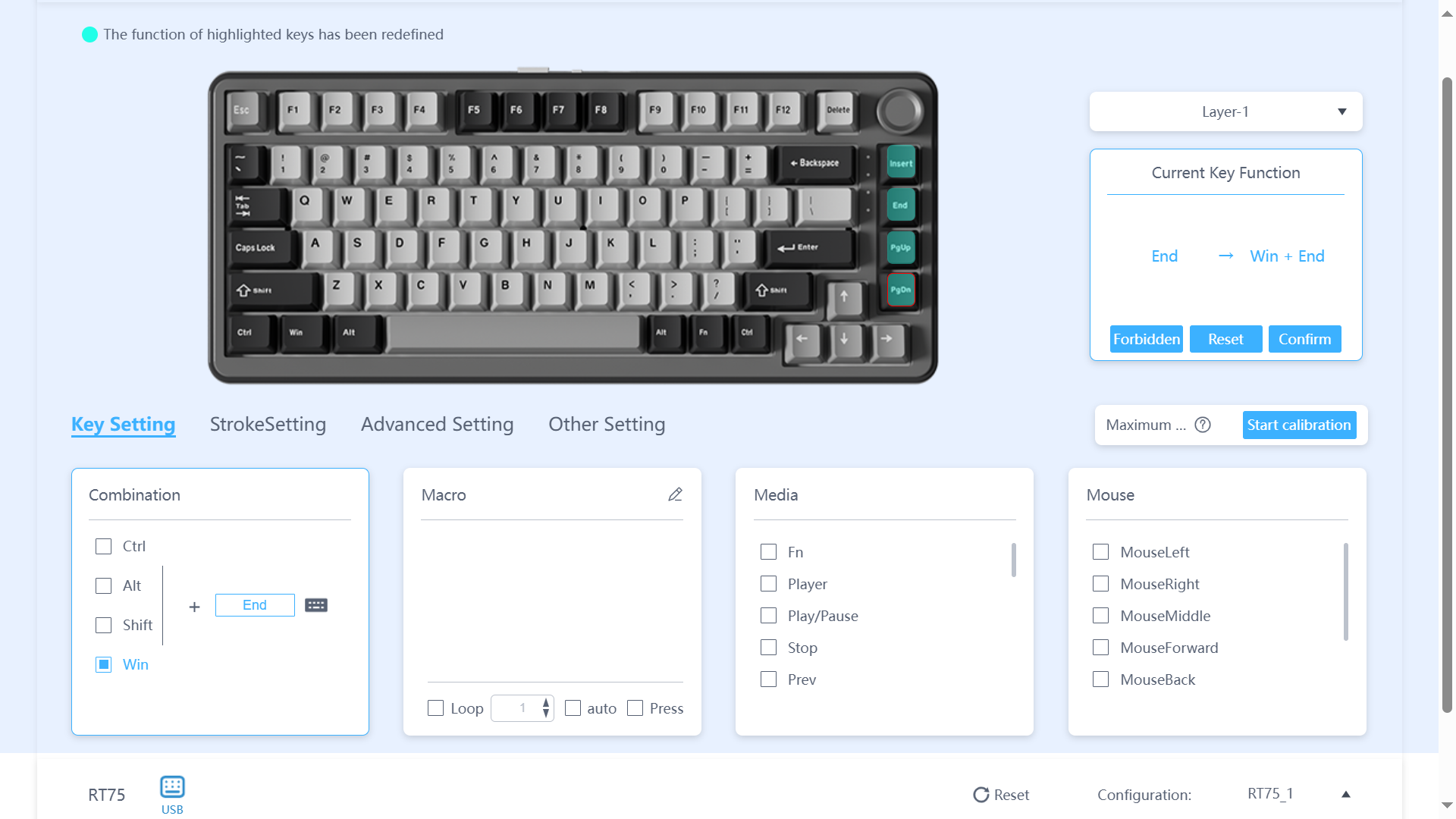
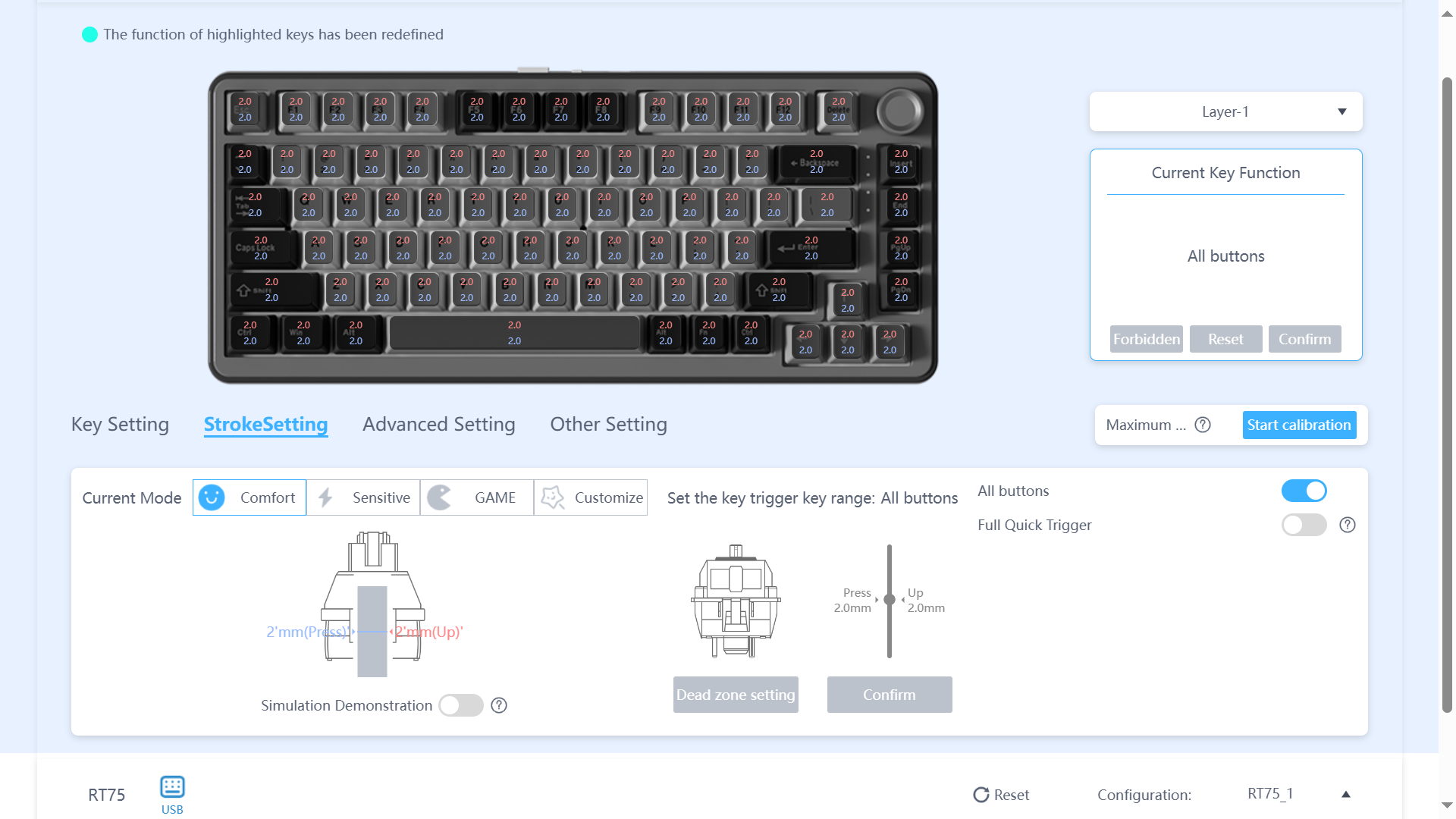
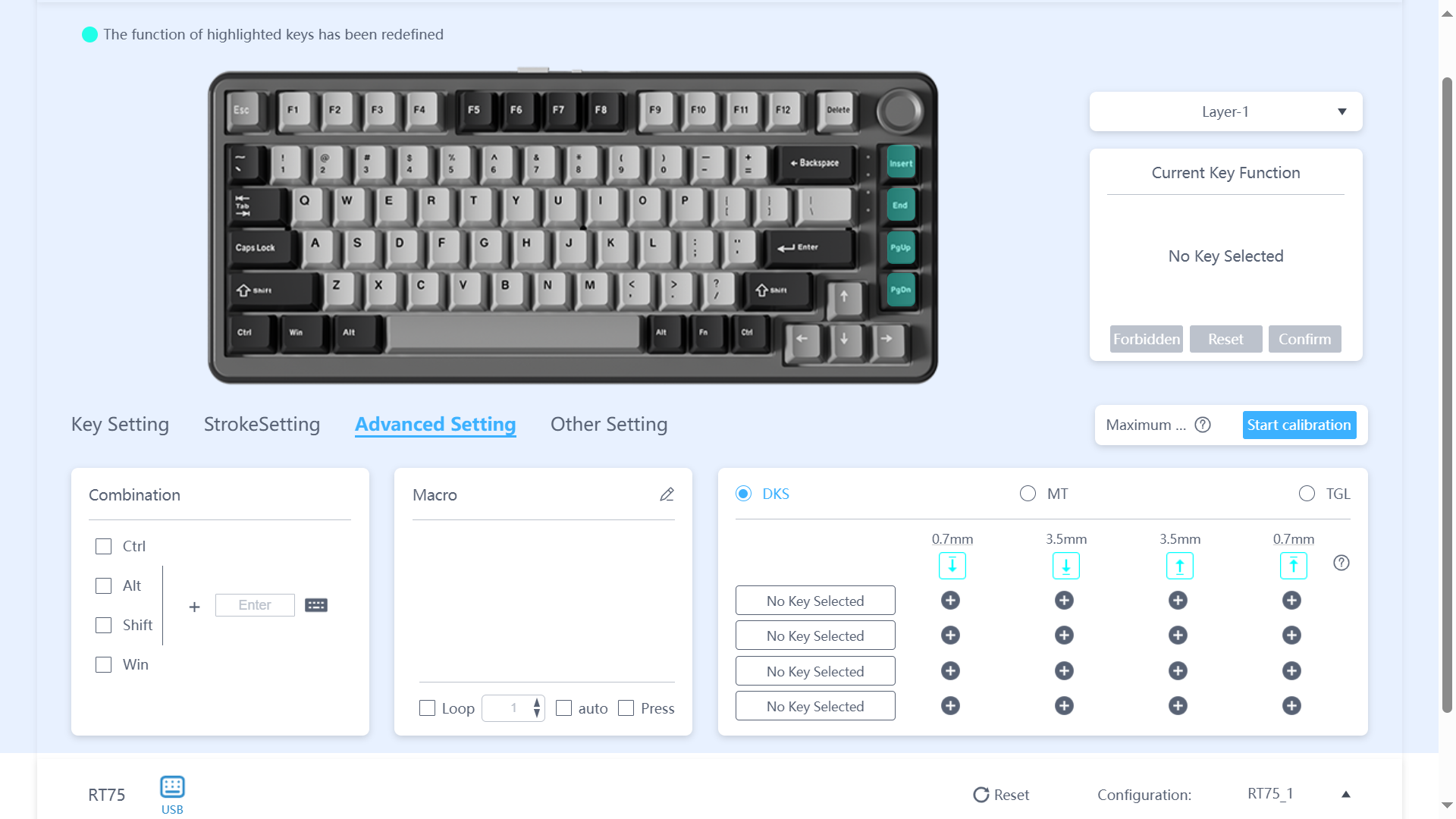
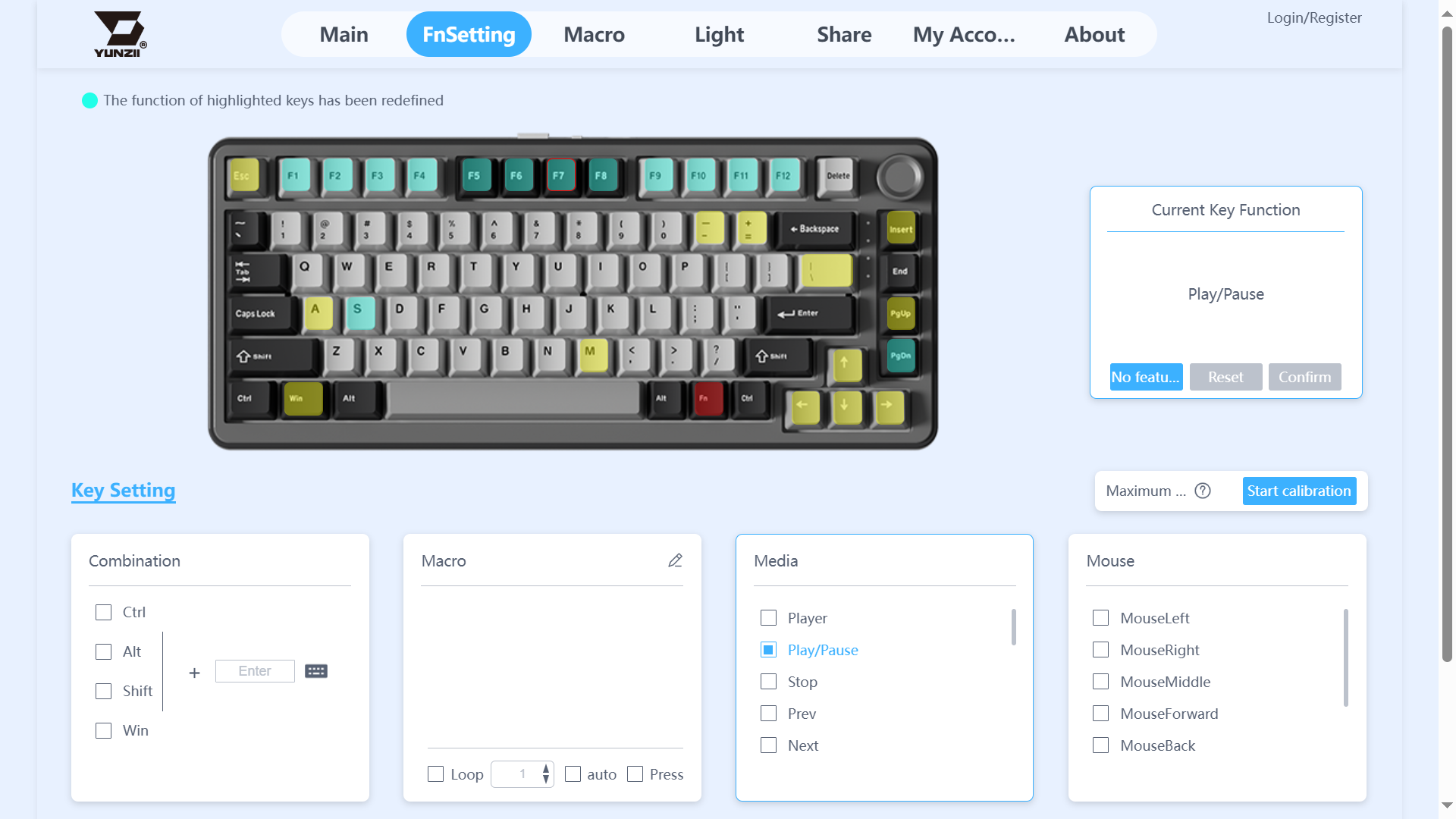
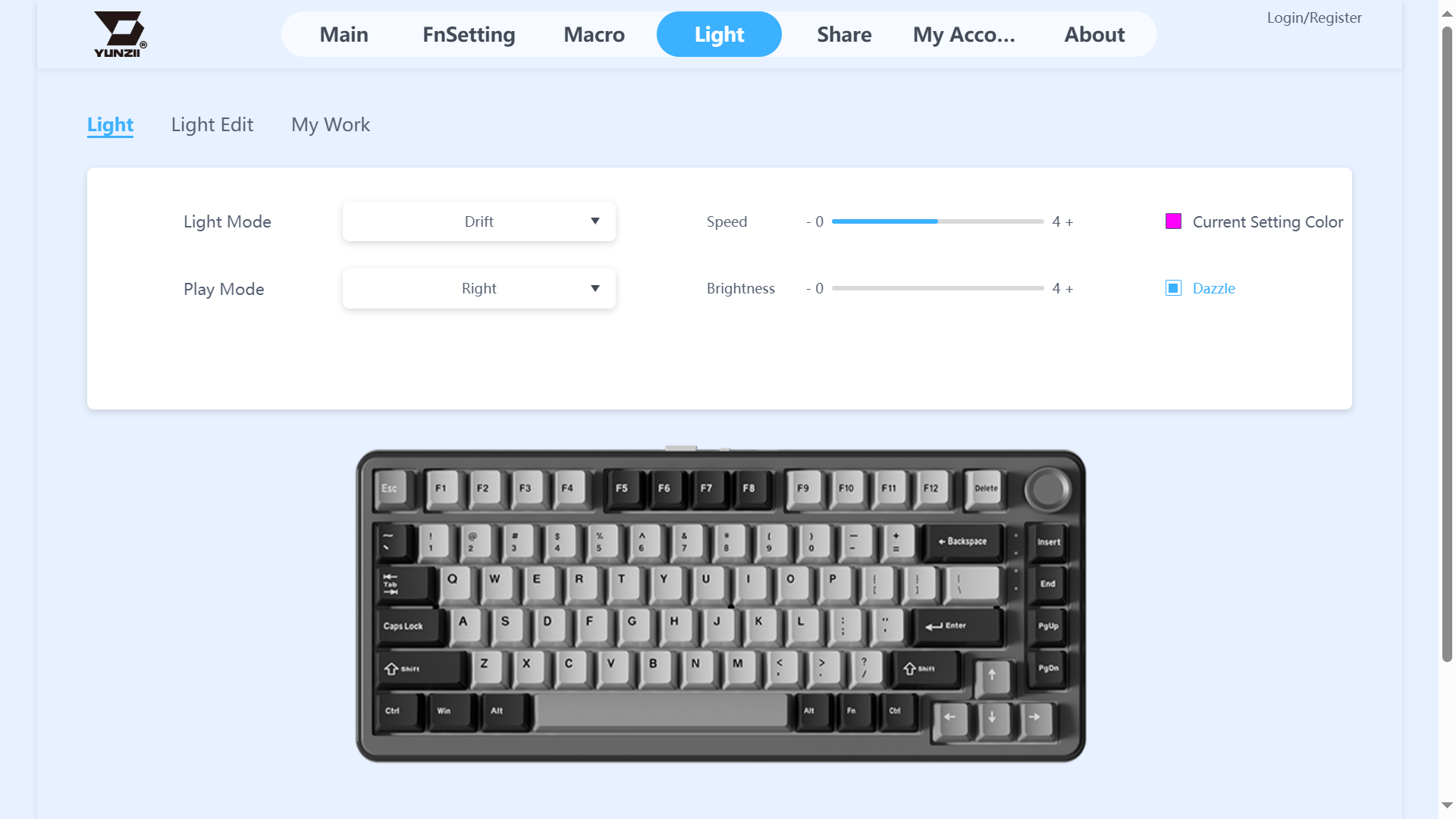
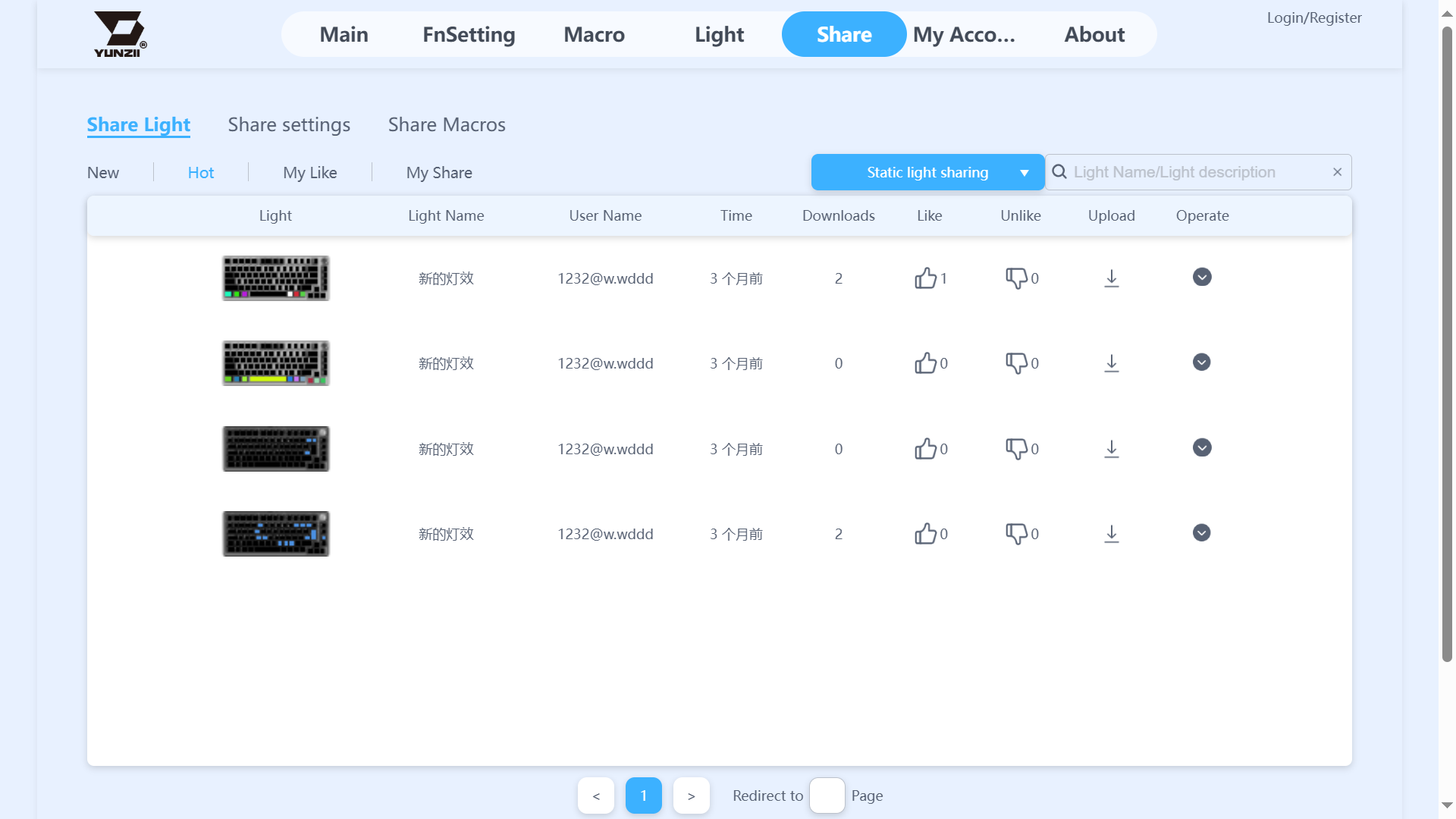
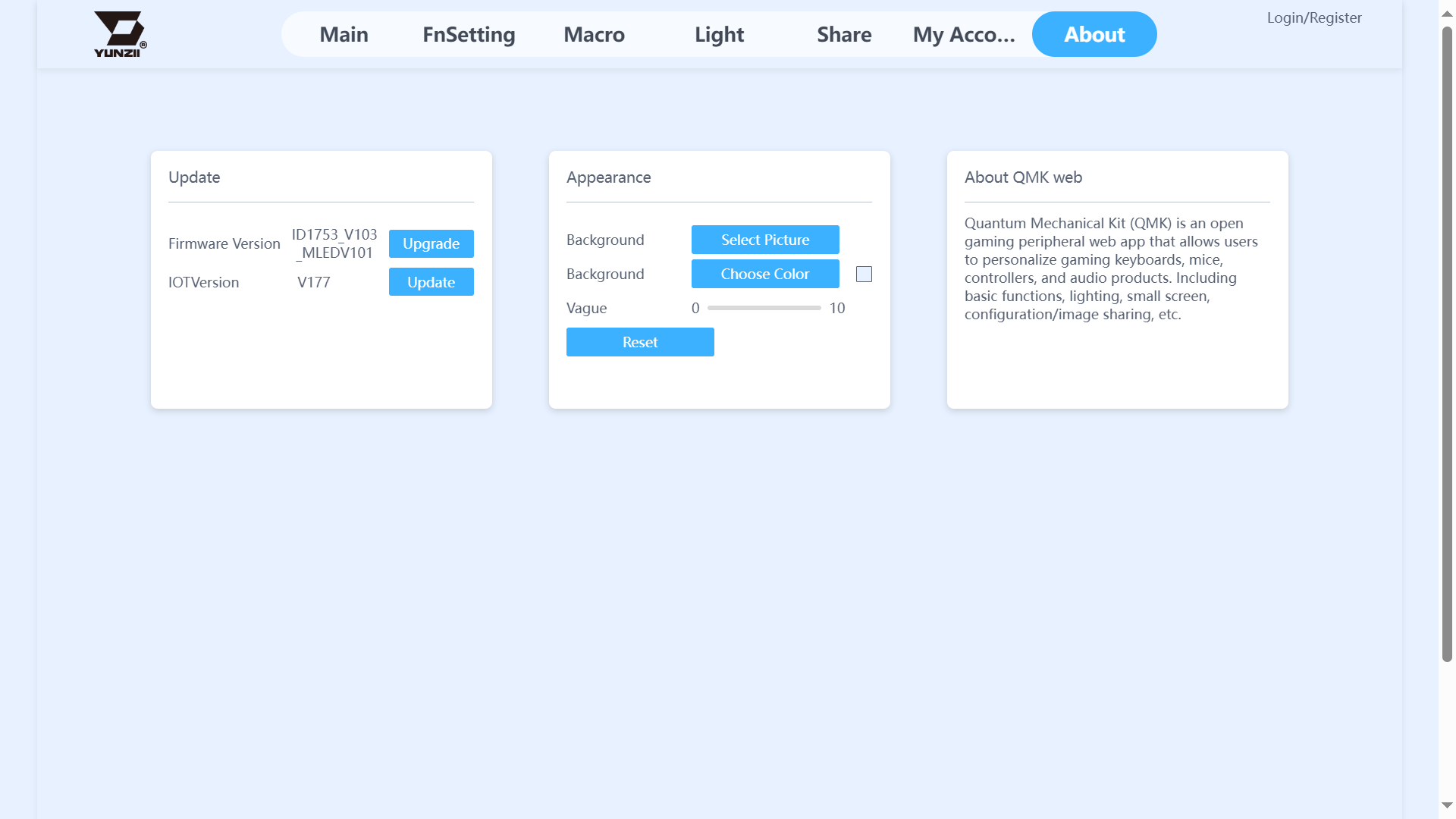




Great review! Dif sources contradict each other and state the switches are not hot swappable. Can this be confirmed?
Hello,
I tested it and it does actually work. I hope this helps!